What Type Of Problem Will Be Solve After Reset Samsung Galaxy Note 4
If your device is slowly working, some timing device is stuck and restart without any region. if you open your device any application phone is stuck. only show the logo on screen or any others software related problem you need to reset your device.
How To Hard Reset Note 4?
1. At First Press and hold Power Key To Turn off your phone.
2. Now Press and Hold Both of Volume Up + Home + Power Key Until Show Logo on Screen. After That Release All of Keys and wait for android recovery menu.
3. After That Select Wipe, data/factory reset use volume down key to scroll and select press power key to confirm.
4. Now You need to select Yes -- delete all user data again pressing power key to confirm.
5. wait for few seconds then select reboot system now again pressing power key to confirm wait until restart your smartphone Samsung Galaxy Note 4.
Done
Thank you for visiting our site please say something about this post on the comment. I hope you successfully solve your Galaxy Note 4 hard resets remove your device pattern lock. if you have any question about hard reset note 4 please ask me.



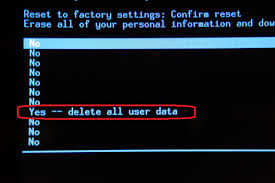











Thank you, nice post admin Thanks HARE MORE INFO
ReplyDeletethank you for share and comment about Samsung Galaxy note 4 hard reset.
Delete